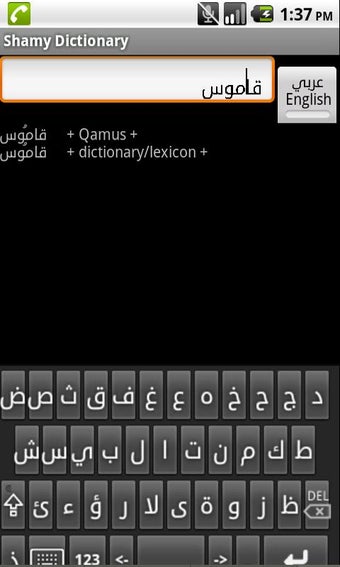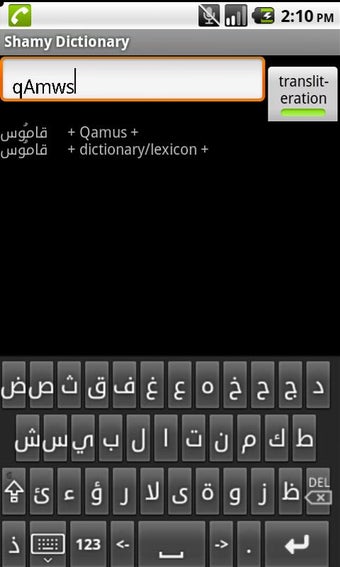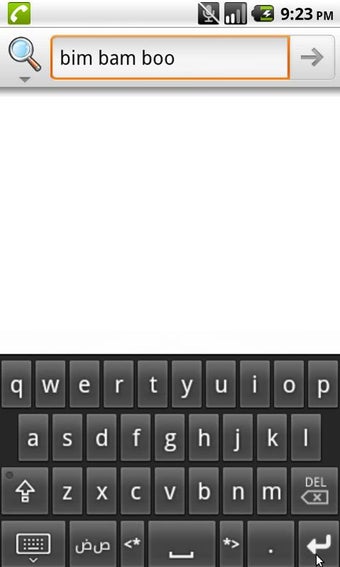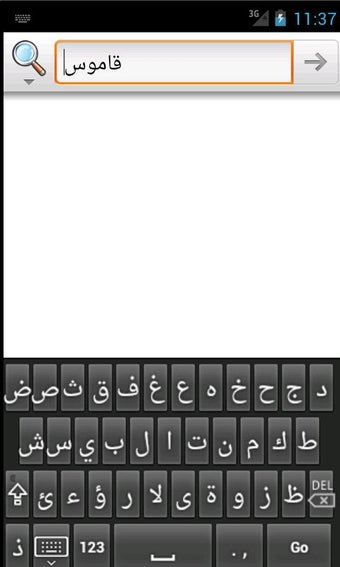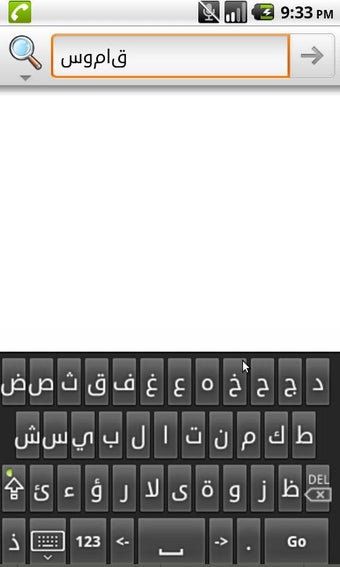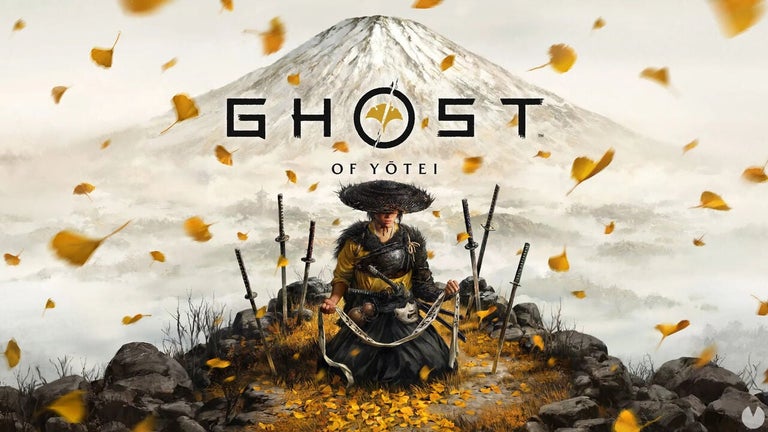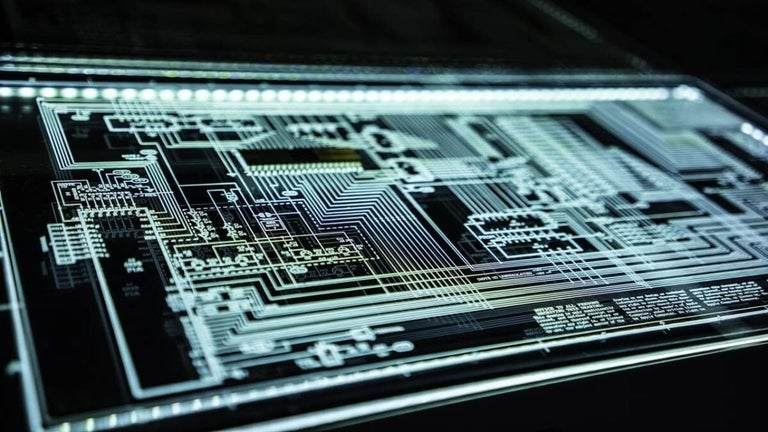Soft Arabic Keys - An Input Method for Arabic Text
Soft Arabic Keys is an Android-based IME (input method) that lets users enter Arabic text by pressing buttons arranged on the screen like an Arabic typewriter keyboard. It also allows for the entry of English text by cycling between six different entry screens. The app appears in the language and settings entry on your phone's settings app, and once enabled, it can be used as one of your input methods when you long-click on an editable field.
One thing to note is that Soft Arabic Keys uses the plane 6 Unicode Arabic codepoints, so if your phone doesn't have Arabic fonts loaded, you won't be able to read the characters entered on the screen, even though they are internally correct. Additionally, for Android versions before Honeycomb (Android 3.0), the app you are using the text for is in charge of showing it correctly, and many do not. Soft Arabic Keys has buttons for moving the cursor left and right and extending the selection left and right, making it a great option for those who prefer using the keyboard rather than clicking on the text itself.
Soft Arabic Keys is based on the Android Sample Soft Keyboard, and sources are available from Overall, Soft Arabic Keys is an excellent option for anyone looking for an alternative input method for Arabic text.